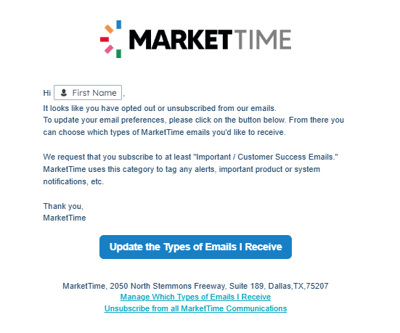Resubscribing to MarketTime Emails
If you opted out or unsubscribed from MarketTime emails and wish to start receiving them again, you have two options.
OPTION 1: Find an old email from MarketTime (it doesn't matter how old as long as your email address hasn't changed).
-
At the bottom of the footer, click on the link to "Manage Preferences."
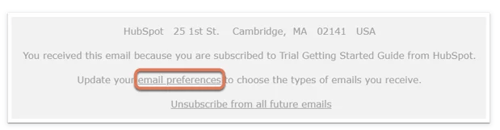
-
This link should take you to a page where you can select which types of emails you would like to receive. We request that you subscribe to at least "Important / Customer Success Emails." MarketTime uses this subscription category to tag any alerts, important product or system notifications, etc. (The screenshot below is an example and does not include the same categories as MarketTime)
-
If you haven't unsubscribed from all emails but aren't receiving important ones, please review your preferences (in the same manner) to ensure "Important / Customer Success Emails" is enabled.
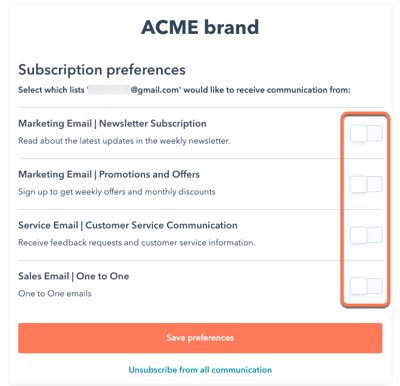
OPTION 2: If you cannot find an old email or prefer to stay on this page, enter your email and name in the form below and click submit. You should be given a pop-up that looks like this:

-
Click on the text "Click here to get an email and opt back in." in the pop-up. You will be sent an email with a link to update your preferences. That email should look like this: