Linking with Agencies in MarketTime
As a Manufacturer, you have the ability to receive orders through MarketTime from one or multiple Sales Agencies, while still allowing your Sales Agencies to manage your data. However, for this to happen, you must link your account to the Agency-managed copies of your company in the MarketTime ecosystem.
When you first log into MarketTime, if there are “un-linked” agency-managed copies of your company, you will see a pop-up with these Sales Agencies listed. Use the checkbox to the left to select the names of those you want to link with and click "submit request".
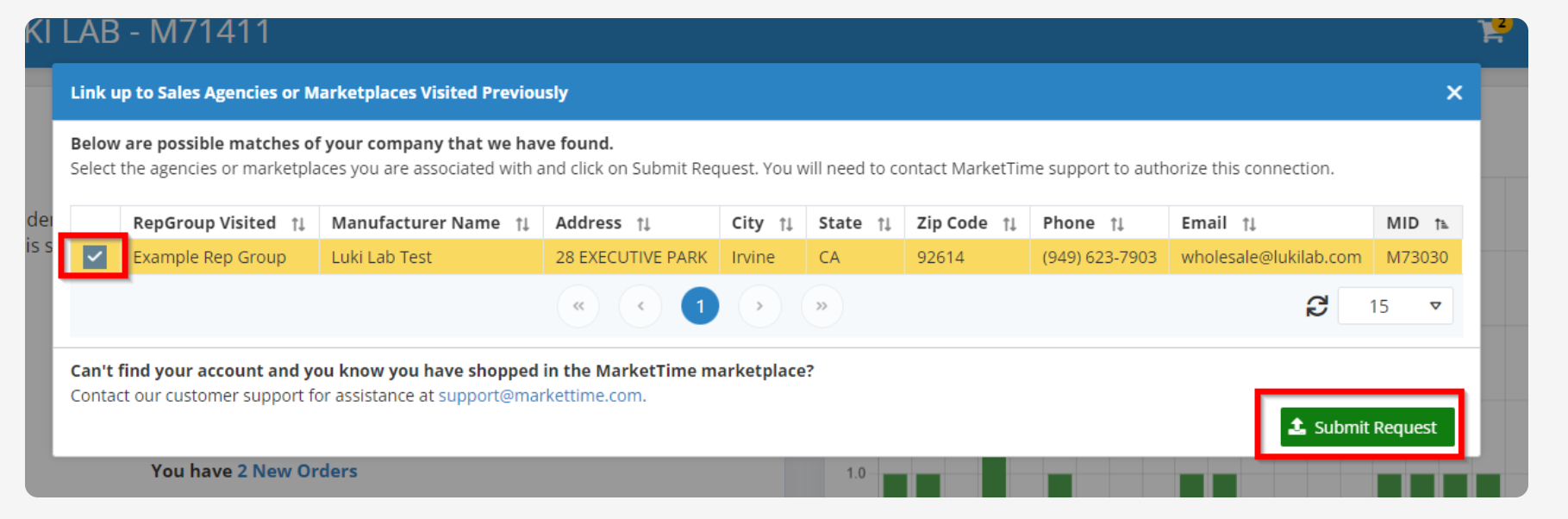
Link requests are usually approved within 24-48hrs. Once complete, your company will have access to orders written by the newly “linked” Sales Agencies. Note that this linking process to obtain orders will not impact the management of your Manufacturer data; your linked agencies will continue to be able to manage your products, promotions, and catalogs/documents on their own unless you choose to "take control" of this data for them.
If you have reviewed the process above and you are missing an Agency from your list, please use the form on this page to submit a research request. Please note the information needed is very particular. Please work with your Agency(ies) to obtain the correct information for your account.
A few things to note:
- Your Manufacturer MarketTime ID begins with the letter "M"
- Your Missing Sales Agency's MarketTime ID begins with the letter "R"
- Your Sales Agency will have a different Manufacturer MarketTime ID ("M" account) for your company - this represents the version they are maintaining. This is correct and we need this number as well.
