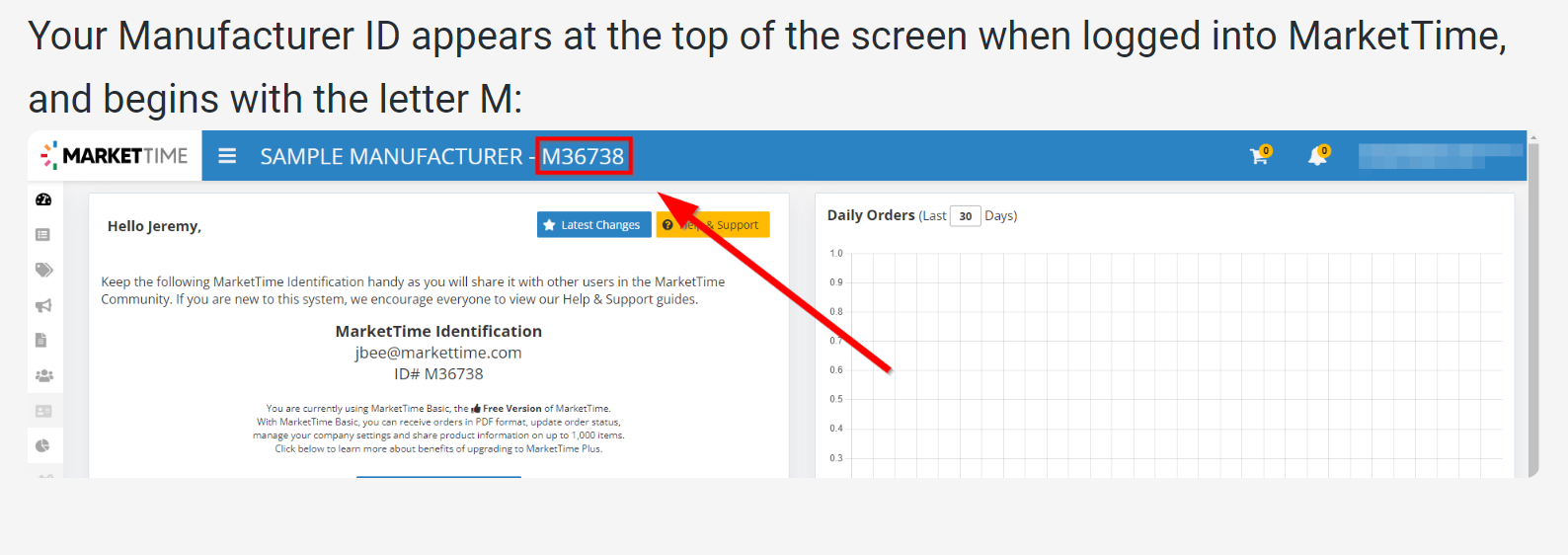By completing the form on this page, I acknowledge that I have permission to add a user to my company's MarketTime account.
To ensure the security of our customers’ accounts, a request to add certain users to an existing account requires written confirmation of permission from an Admin currently associated with the account. Written permission can be granted by completing the form on this page.
Adding an Admin to an Agency "R" Account
A request to add an Admin user to an existing account requires written confirmation of permission from the Main Admin associated with the account via the form on this page.
Note that users with an Admin role have full access to all data in the account.
Permissions can be restricted for Admins by navigating to the Billing and Payments screen with the MarketTime Web Portal. You can learn more about permission management here.
Adding a User to a Manufacturer "M" Account
A request to add a user to an existing account requires written confirmation of permission from a user currently associated with the account via the form on this page.
Note that users granted access to a Manufacturer account have full access to all data in the account. This includes access to orders and their relevant details (Agencies, Salespeople, order totals, and credit card tokens).
Please see the screenshot adjacent to locate your "MarketTime ID". Note your MarketTime ('M' of 'R' ID) must be YOUR MarketTime ID. Agencies are provided with an ID number for each of their Brands during migration. This is not the same number as YOUR MarketTime ID/the one needed for this field.